Samsung Electronics recently introduced two jumbo-screen smartphones with so much in common you’ll wonder why there is more than one.
Despite their different names, Samsung’s Galaxy Note 5 and Galaxy S6 Edge Plus are practically the same phone. Both have a 5.7-inch screen, slightly bigger than the 5.5-inch one on Apple’s iPhone 6 Plus. They both run Google’s Android operating system and share the same brains (chipsets, in tech speak) and high-resolution cameras.
Brace yourself for the important differences: The Note 5 has a stylus, while the S6 Edge Plus skips the pen and has a screen that curves around the sides . Likewise, the Note 5 includes software tailored for jotting down notes with the stylus, while the S6 Edge Plus includes software that takes advantage of the curved screen.
RELATED COVERAGE
So why can’t consumers just have it all? In other words, why not just sell a curvy 5.7-inch smartphone that includes a stylus? Drew Blackard, a director of product marketing at Samsung, said in an interview that adding a pen to the S6 Edge Plus would have added some thickness to the phone. Consumers might have been willing to accept that trade-off, given how bulky the devices are to begin with. The phones are so large they can practically be considered tablets, and are often called phablets.
That said, if you are in the market for a big-screen Samsung phone, here is what you need to know about the differences between the two phones.
Curved Screen’s Hidden ShortcutsPhoto
The Samsung Note 5, right, includes a digital pen. The S6 Edge Plus, left, has a curved screen that wraps around the sides of the phone. CreditSamsung
The obvious purpose of the curved screen of the S6 Edge Plus is to make multimedia, like videos and photos, look more attractive. Wrapping the screen along the sides of the phone obscures the display’s borders and gives the photos and videos more prominence. A less obvious software feature on the S6 Edge Plus allows a user to add a shortcut on the curved sides of the screen for favorite apps and contacts. On the side of the screen is a transparent tab; swiping the tab brings up a drawer of favorite contacts and apps.
In the software settings, it’s possible to choose where to place the shortcut tab. Right-handers will probably want to place it on the right side of the screen, while left-handers will probably want to tack it to the left side. Inside the drawer, favorite contacts or apps can be added by tapping the “+” button.
The curved screen has another use when the phone is turned face down. After shortcuts are set up for favorite contacts, each has a corresponding color. When the phone is turned face down on a table and a phone call comes in from a favorite contact, the curves will glow with the contact’s color so you’ll quickly know who is calling without having to turn the phone face up.
The Stylus’s Hidden Tricks
The signature feature of the Note 5 is the stylus, which comes in handy for jotting down notes and drawing. Samsung added a new mode called “Screen off memo.” Basically, while the screen is off, you can pop out the pen and start writing. The screen lights up dimly and you can write down notes on a black notepad. Hitting the “save” button stores a memo, and it can be revisited later in Samsung’s notes app, called S Note.
AdvertisementContinue reading the main story
AdvertisementContinue reading the main story
A new feature in the Note 5 is a screen shot tool called “Scroll capture.” It allows you to scroll down to the bottom of a document to take a screen grab of the entire document as opposed to just the portion on the screen. You can also write notes on the document before saving or sending it.
Curves Will Cost You
The division between the two big Samsung phones is rather odd. The unique features of the S6 Edge Plus and the Note 5 are useful, but the differences are so minor that you will wonder why you could not have everything in one device. It’s difficult to imagine that S6 Edge Plus owners would not want the ability to use scroll capture to create larger screen shots. It’s also odd to think that Note 5 users would not enjoy using the big screen to watch videos or want quick shortcuts to their favorite apps and contacts on the sides of the screen.
Price may be the determining factor for many consumers, as both phones are expensive. Retailers opened online orders for the two phones last week, and in general, the curved S6 Edge Plus will be pricier than the Note 5. For example, AT&T begins shipping the S6 Edge Plus this week with a starting price of $815 (which can be paid in monthly installments for up to two and a half years). By contrast, the Galaxy Note 5 costs at least $740 through AT&T.
Unfortunately, because Samsung split its high-end phablet category into two products, consumers will have to choose. If you like to draw or take notes, go for the Note 5. If you spend more time watching video or reading webpages, go for the S6 Edge Plus.
Of course, for those not married to Google’s Android there is always the alternative big-screen high-end smartphone, the iPhone 6 Plus, which I would argue has a more complete and cohesive software system. However, because Apple typically releases new iPhones in September, it is probably wise to wait about a month to get the details on Apple’s next phablet.
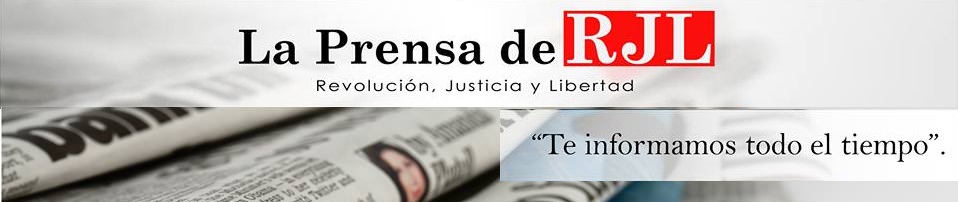


No hay comentarios:
Publicar un comentario